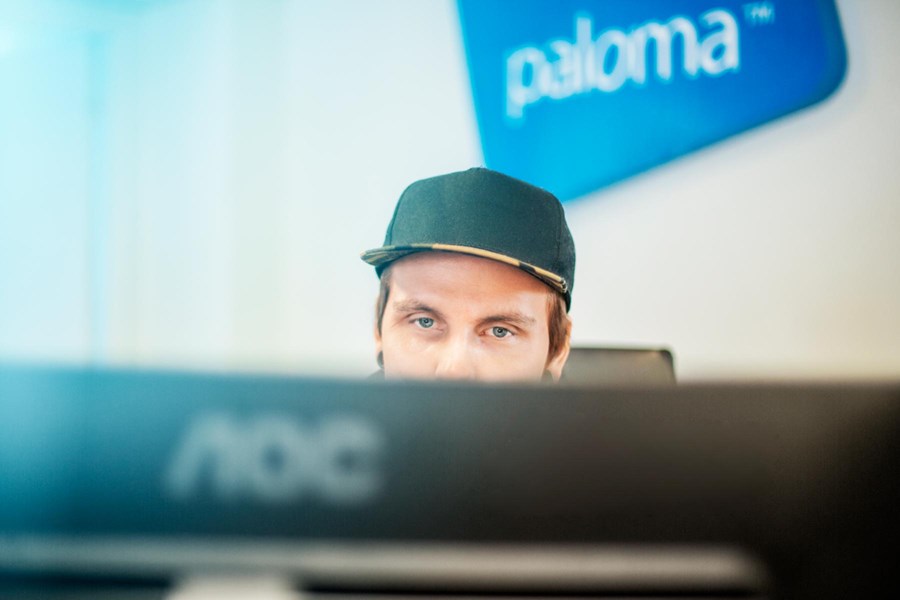What is a webinar?
A webinar is a digital seminar, lecture or presentation that you arrange via video on the web. Instead of having your participants on site, they take part in the webinar using their computers, mobile phones or tablets. Here are insights and tips for running free and paid webinars, how to sell with webinars and how to sell a paid webinar.
Pre-recorded webinar
A convenient way to communicate with your customers is to offer them a pre-recorded webinar – on the home page of your website, as a suggestion. If you don’t want to spend time on updating the pre-recorded webinar regularly and making a new one according to the season, remember that the content in it should be as relevant today as in a year.
On the webinar you can add registration forms to newsletters and various offers, for an example. In this way, you continuously collect e-mail addresses to new customers to communicate with.
Live webinar
A webinar, through which, the goal is to educate your customers, can take advantage of being broadcasted live. In this way, you give your audience the opportunity to ask questions and interact with you, and you will build trust by being available and answering questions. Even if you don’t sell at this stage, it is very likely that the participants will remember you and your products when the need for a particular product arises.
You should also broadcast marketing and sales webinars live. Keep them informative and inspiring, presenting your products or services with the goal of giving the audience something of value. Such as new knowledge, a solution to a problem or a need. Finish by showing how your products or services solve these problems, facilitate everyday life or what the customer avoids with it, etc. Also make sure to set aside plenty of time for questions and feel free to include an exclusive offer that only applies to participants on your webinar.
Chat box
It is also a good idea to include chat functionality. You usually benefit from having a friend or colleague moderate the chat. Then, you are free to invite your audience to ask questions during your webinar, because your colleague can answer questions, and the chat box can continue running throughout the lecture. This also makes it easier to interact with your participants.
Is it possible to merge the different webinars above in one? Of course you can! Experiment and test – and you will find the form that suits you, your services or products and your target group the best.
Spread the word about your webinars
Invite potential customers through your email list. Share your event on social media such as LinkedIn, Facebook, Twitter and Instagram. Feel free to combine the posts with ads.
Keep an eye on the technology
By now we know that a webinar is arranged via video over the web. This means that you must master the technology and choose the right equipment for your webinar. It is a must for engagement that your participants see and hear the lecture in the best way possible. Therefore, choose professional equipment with high sound and picture quality.
Make sure your computer, whether it is a PC or Mac, is modern enough to use a camera and microphone.
Are you in a large room or are there several lecturers? Use external cameras and microphones, such as the ones that you attach to the computer screen.
External cameras and microphones may be worth spending a penny on for other reasons as well. They give a more professional impression compared to those built into the computer, and significantly increase the picture and sound quality.
Remember to position the camera correctly. Put your computer or external camera on a stack of books. In this way, the camera ends up at eye level. If you have the camera too low during the webinar, the experience for your audience may be that you look down on them. If you have the camera too high, it can feel as if you are looking up at them.
For those of you who move around during your webinar, we recommend a wireless microphone.
Also make sure you have a steady and reliable internet connection. Preferably a speed of at least 100/100.
Also remember to check the technology at least one hour before your webinar begins.
Checklist:
- Make sure all equipment is charged.
- Check the internet connection.
- Test the microphone, audio and video quality.
- Check the live streaming software if your lecture is a live event.
Magnet integrate with Zoom Meetings and Zoom Webinars.
Impress your audience instantly
A successful webinar can be as entertaining for your participants as an exciting movie or a well-made TV series, while a poorly executed webinar has the opposite effect. We will switch off or choose something else to watch.
So, how do you create successful webinars and create long-term customer relationships with the webinar as a tool? Here are our top 13 tips:
- Start with a winning introduction and make the webinar as inspiring as you can. Feel free to encourage participants to introduce themselves and ask questions if you have a chat box.
- Think entertainment and that you want to give your audience a good show regardless of the topic, product or service you are talking about. In this way, you capture the attention of your participants.
- Also remember to appreciate your participants and deliver value. Feel free to call them by name and be educational. Mix structure with lighter elements. If something changes at the last minute, adjust what is needed.
- Take a lot of breaks during your lecture and feel free to do something unexpected from time to time.
- Increase interactivity and create engagement between you and your participants by asking the audience what they think. Here are some tools you can use for live queries:Mentimeter.com, Directpoll.com, Polleverywhere.com
- Make sure you have enough lighting so that you are properly visible. Avoid sitting with a window behind you – it creates the risk that your face will be too dark. Instead, use the window light from the side or front.
- Clean the background for a professional impression. Feel free to decorate with a bouquet of flowers or a bowl of sweets, nuts or fruit.
- Avoid wearing bright colors, or shirts with text, stripes and patterns.
- Sit up straigh, slightly leaning forward.
- Make sure your audience can see your hands. It gives a committed and credible impression.
- Give energy to both yourself and your participants by smiling.
- Explain your approach to your audience, have a clear and detailed driving schedule with changes in tempo and several breaks. Repeat the different parts of the lecture for the participants and how long the different parts will take. Also, remember to keep time.
- Bonus tip to keep in mind in the invitation!
- In your invitation, be clear about the purpose of the webinar, your presentation structure and what your audience is expected to get out of the webinar. Design your invitation in an appealing and attractive way and include only the most important things. Also remember to use enticing headlines.
5 reasons to invest in webinars
Are you one of those who have never arranged or held a webinar before? Maybe you’re asking yourself why you should start now? Is it possible to earn money with webinars?
Here are 5 benefits and good reasons to invest in webinars:
1) You can reach people all over the world and your participants can join no matter where they are. In addition, all parties save money. You don’t have to pay expensive local costs and your audience avoids travel and hotel costs.
2) A webinar enables your audience to interact directly with you.
3) An inspiring and well-conducted webinar creates credibility and loyalty, which also gives confidence in your products and services.
4) Because registering for a webinar requires email addresses, you can easily gather new leads.
5) You can reuse the content of your webinar. Use it on your website, your blog and in your social media.
Offer a free webinar or paid webinar?
As you already know, it is important to put the right price on your services and products. But what applies to a webinar? When it comes to whether you should have a free or paid webinar, it is good to think about what it cost you to arrange and hold a webinar. Include all expenses, from marketing and any advertising to the time you invest.
Asking participants to pay for a webinar naturally increases their expectations of quality. Therefore, make sure that you deliver as high quality a class as possible. You can charge only when you are sure that you can deliver the value that your participants expect.
Test and experiment with different price levels for your paid webinars until you find the price that suits your audience and your target group.
Before you run paid webinars – remember to wait until you are absolutely sure that your target audience is willing to pay for what you deliver.
Enhance your webinar with visual branding
Visual branding is a powerful way to convey your brand’s personality and help your target audience recognize your services and products. With the help of visual branding, you can create a more professional webinar and a more cohesive experience for your webinar participants.
Tips on how to enhance your webinar with visual branding:
- Be consistent and match images, colours, fonts and other visual elements with the visual tone of your brand.
- Use your logo on all visual elements.
For those of you who want to read more about how to create a powerful brand identity with Visual Branding:
The main elements of visual branding
- The logo
- Typography and fonts
- Colours and colour combinations
- Texture and pattern
- Photographs and pictures
Three tips for strengthening your visual brand using visual branding:
1) Make sure your visual brand is distinct and stands out. It should differ from your competitors so much that your target audience quickly understands that it belongs to your products and/or services.
2) Make sure your visual brand personifies your brand’s personality and matches the products and services you offer.
3) Make sure that your visual brand is consistent in all visual elements and that it is used wherever your brand is presented and appears.
Mobile or desktop first?
Today, many companies have their audience in mobile. But the question is whether it also applies to your webinar participants? Should you design your online lecture primarily for mobile phone or desktop?
In short, it can be said that your main target group is more likely to sit in front of a larger screen during working hours, and also visit your webinar via desktop, if your business is targeting other companies.
If you sell fast-moving consumer products or services, most of your customers will probably use their mobile phones to connect with you. In general, the younger target group you have, the greater the proportion of visitors will visit you via mobile.
Although there are figures that less than 10 percent of webinar viewers prefer mobile over desktop, there is still a chance that many of your participants will watch your webinar on mobile. Give them a professional webinar experience:
- Increase the size of your text and images.
- Choose a webinar platform that supports mobile.
5 methods that will make your webinar shine
1) Choose the right day
Remember to choose a day for your webinar that allows for the maximum number of participants. There are figures that indicate that Wednesdays and Thursdays are the best days. Regardless, you can always experiment with sending your webinar on different days and times. Then compare the presence to see what works best for you and your audience.
2) Present to a global audience
“Good afternoon” may suit the time where you are, but perhaps not at all for a global audience. Therefore, remember to tailor your opening and closing phrases to suit all participants, regardless of time zone. An example of a more neutral opening phrase is “welcome” or “hello everyone”.
3) Reach out and interact with your participants before the webinar
Be sure to market your webinar in all relevant channels to reach as many new leads as possible. Talk about it on social media, write blog posts about it and be sure to share it online. Ask those who signed up to submit their questions or comments in advance. Also, feel free to find a partner who can share your webinar in their channels and to their target groups.
4) Keep your audience engaged
To keep your participants engaged during your webinar, you need to give them something inspiring and interesting to watch. Therefore, make your presentation as visually appealing as possible. Choose engaging and inviting images. Create moving images and use animations. Do not be afraid to use different types of media in your webinar.
5) Create a hashtag for your webinar
During the marketing process of your webinar, it may be a good idea to create a hashtag. You can use a lesser known hashtag or create a brand new one. In this way, you make your webinar searchable and make it easier for users of various social media to find your digital lecture.
Good luck!