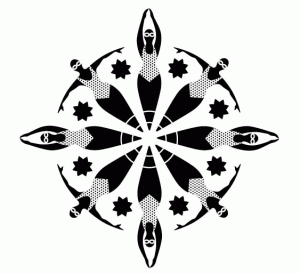Free Online Event Invitations and RSVP tracking
– 10 great tips
Invitations are often crucial when it comes to a successful event. The more appealing and enticing your invitation is, the more people will accept. Thanks to today’s technology, it’s easier than ever to create attractive evites.
To help you take advantage of the opportunities and create an invitation that stands out, we offer you our best tips on how to create an irresistable invitation.
1. Choose a clean and simple design for your invitation
The purpose of an invitation is that it should inform about the event as simply and appealingly as possible. A stylish and clean design ensures that it gives the guests the information they need. Make your invitation easily accessible.
2. The most important first in your invitation
Create an enticing title and make sure your invitation answers questions such as why your customers should say yes to the event and what they will get out of it. Also remember – within 30 seconds, guests should understand why they should be at the event.
If you are in charge of a business conference – high light what topics you will address during the event and the most important guest speakers. If you are arranging an education or course for new parents – highlight what you will teach and which brands will be included.
If you invite to a children’s party, a birthday party or another private event, the same applies. Although you might write to your relatives and friends more personally and with a softer tone of voice.
3. Remember the basic details
When you are fully engaged in getting the right design and message on your event page, it’s easy to forget the important details. Therefore, make sure that you tick off detail by detail, such as day of the week, date, time and time zone, if necessary. It can also be good to have a map or a link to one. With Magnet, you can add a map automatically.
If you send an invitation as a private person, it’s important to include other details such as dress code, so that guests know what they are expected to wear, whether children are welcome or not, and what you are offering. Should guests come to the party hungry or full?
4. Gild with film clips and photos
Use visual effects to entice customers to sign up. Do you have videos from last year’s conference? Or maybe photos of the wedding dresses that you will sell and market at this year’s wedding fair? As you know, a picture says more than a thousand words, and a video can be the perfect draw.
Photos and videos also gild invitations to private events. Capture the attention of your prospective guests with a fun short film, a photo of the jubilee or the birthday child. Are you turning 60? Add a photo from when you were a child or why not one from your 30th birthday party. It’s always appreciated.
5. Your invitation should match your event
Whether your invitation is for a corporate event, a product launch or a birthday party – be sure to create an invitation that reflects what your guests can expect from the event.
6. Use reviews and ratings
Ask the participants at your previous events what they liked and didn’t like about it. Ask them to rate, review and rate. Use these quotes on your invitations. There is hardly anything that bangs louder and sells better than a genuinely nice review.
7. Market your event via email
Promote your event via email. And do it by making each letter personal. Use the recipient’s name and tailor the content to each customer. Of course, this is especially important to keep in mind when sending invitations to friends and relatives.
A/B test your mailings to make sure you send emails with the highest possible opening rate. Test different subject lines, different mailing times and continue to optimize continuously.
8. Measure and follow up on your campaigns
Carefully review how your invitations are received. Measure the opening frequency and review the click statistics. Go through which links customers click on. Then use this information to create as selling and engaging invitations as possible.
9. Be ahead of time
Most of us have filled calendars many weeks ahead. Therefore, there is a great risk that your guests are already booked if you send your invitation at too short notice. So remember to be ahead of time.
10. Schedule when to send out reminders
You not only need to decide and plan for when to send your invitation. You also need to set up a schedule for when to send the reminders to the guests who haven’t opened the invitation and to the ones who opened your invitation but haven’t yet accepted. Also set a date and maybe also time for when you will email or text your welcome message.